|
|
Post by Aggie One on Feb 4, 2010 21:54:56 GMT -5
I have had a bunch of emails from a lot of happy parents of our brand new baby Aggies that decided to join the BDF yesterday and they would like to know how to post pictures of their kids signing those LOIs.
Thrilla, please post the instuctions on this thread for them on how to post there digital snapshots. These are some proud parents and we want to treat them right from the start.
Thanks boss man.
-Aggie One
|
|
|
|
Post by pj on Dec 19, 2012 12:55:48 GMT -5
test
526763_10151143401388202_499646841_n.jpg
|
|
|
|
Post by pj on Dec 19, 2012 13:02:10 GMT -5
test 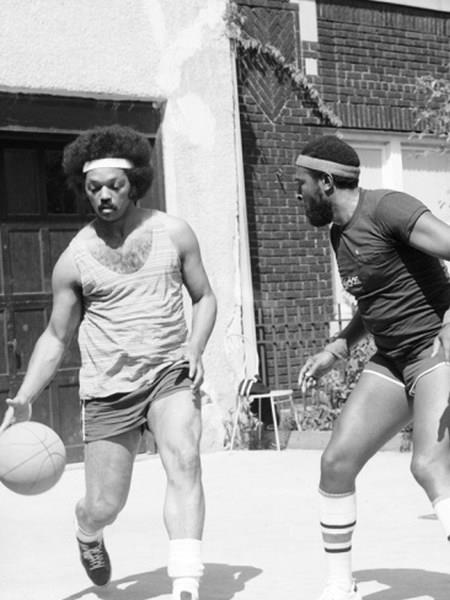 |
|
|
|
Post by pj on Dec 19, 2012 15:45:52 GMT -5
test  |
|
|
|
Post by marchingband1969 on Jun 2, 2013 11:57:47 GMT -5
Man, you know you're getting old when any change to your routine causes confusion. I have really been struggling with this new Blue Death Valley format. In my mind I keep telling myself that it's the same but to my eye, it is so different. I do miss some of the pictures of the old format. Don't mind this old man's confusion, keep making improvements, I'll get there soon.
|
|
90Aggie
Official BDF member
Posts: 805
|
Post by 90Aggie on Jun 2, 2013 22:26:31 GMT -5
New format sucks!
|
|
|
|
Post by marchingband1969 on Jun 3, 2013 9:52:48 GMT -5
Well this is day 3 for me trying to use the new format and I'm still struggling. Is it just me or is anyone else having problems with it?
|
|
oleschoolaggie
Official BDF member
2009 Poster of the Year, 2009 Most Knowledgeable Poster
Posts: 24,486
|
Post by oleschoolaggie on Jun 4, 2013 10:58:31 GMT -5
nope, i'm struggling with it too. i mean, what happened to the "smilies"? have the "smilies" been disabled?
|
|
|
|
Post by Bornthrilla on Jun 4, 2013 20:34:30 GMT -5
nope, i'm struggling with it too. i mean, what happened to the "smilies"? have the "smilies" been disabled? On the bottom left-hand corner of the edit window is a button that is labeled BBCode. Click that button and then you can use the icons at the top of the window to insert smilies and other special code. |
|
oleschoolaggie
Official BDF member
2009 Poster of the Year, 2009 Most Knowledgeable Poster
Posts: 24,486
|
Post by oleschoolaggie on Jun 5, 2013 7:31:41 GMT -5
nope, i'm struggling with it too. i mean, what happened to the "smilies"? have the "smilies" been disabled? On the bottom left-hand corner of the edit window is a button that is labeled BBCode. Click that button and then you can use the icons at the top of the window to insert smilies and other special code. thanks, thrilla. got it now. i see all the "smilies" but had to click the one smilie at the top of the window in order to see them all...  |
|
|
|
Post by aggierattler on Feb 8, 2020 20:15:47 GMT -5
OK...I've checked all of the posts from 2010-2013, but I still don't know how to post a photo (JPEG). (I know how to post a document, and any photos that I've recently posted were scanned as PDFs before posting.) Any instructions available??
|
|
|
|
Post by Bornthrilla on Feb 21, 2020 19:51:20 GMT -5
You have to use BBCode to post images. 1. Use the bracket symbols [ and ] to create an opening image tag. It should look like this: [img]2. Find the url of the image you want to post and put it after the opening image tag. [img]https://images-na.ssl-images-amazon.com/images/I/51jE2Abot%2BL._AC_SX450_.jpg 3. Finally, complete the image code with a closing image tag: [img]https://images-na.ssl-images-amazon.com/images/I/51jE2Abot%2BL._AC_SX450_.jpg[/img] 4. When you are done, the image should appear:  |
|
|
|
Post by aggierattler on Feb 21, 2020 20:48:07 GMT -5
You have to use BBCode to post images. 1. Use the bracket symbols [ and ] to create an opening image tag. It should look like this: [img]2. Find the url of the image you want to post and put it after the opening image tag. [img]https://images-na.ssl-images-amazon.com/images/I/51jE2Abot%2BL._AC_SX450_.jpg 3. Finally, complete the image code with a closing image tag: [img]https://images-na.ssl-images-amazon.com/images/I/51jE2Abot%2BL._AC_SX450_.jpg[/img] 4. When you are done, the image should appear:   
|
|
|
|
Post by aggierattler on Apr 3, 2020 17:19:53 GMT -5
OK, I'm trying this again...  |
|
|
|
Post by aggierattler on Apr 3, 2020 17:25:04 GMT -5
^^^ DAMN...it actually worked!
Now...my problem is that I can't use any of the pictures that I've saved on my laptop. I have to go back to the original picture source, because it has the picture ID information ("image address")only on the original online photo.
By-the-way, this is a photo of the 1929 Pittsburgh Crawfords, pictured here in this team photo taken at Ammon Field in Pittsburgh’s Hill District, featuring future Hall of Fame slugger Josh Gibson (fifth from the left). The Crawfords eventually developed into one of the best teams in baseball, peaking with a Negro National League championship in 1935.
No...I'm not in the photo. (LOL!!)
|
|

